scaleElementElementElement functions can be customized with set and show rules.
set and show rules.Scales content without affecting layout.
Lets you mirror content by specifying a negative scale on a single axis.
Example
#set align(center)
#scale(x: -100%)[This is mirrored.]
#scale(x: -100%, reflow: true)[This is mirrored.]
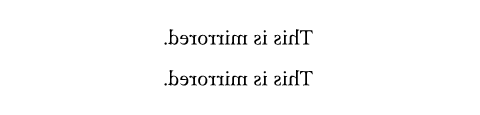
ParameterParameterParameters are input values for functions. Specify them in parentheses after the function name.
scale(,x:,y:,,,)->The scaling factor for both axes, as a positional argument. This is just
an optional shorthand notation for setting x and y to the same
value.
Default value: 100%
The horizontal scaling factor.
The body will be mirrored horizontally if the parameter is negative.
Default value: 100%
The vertical scaling factor.
The body will be mirrored vertically if the parameter is negative.
Default value: 100%
originSettableSettableSettable parameters can be set using the set rule, changing the default value used thereafter.
originset rule, changing the default value used thereafter.The origin of the transformation.
Show example
A#box(scale(75%)[A])A \
B#box(scale(75%, origin: bottom + left)[B])B

Default value: center + horizon
reflowSettableSettableSettable parameters can be set using the set rule, changing the default value used thereafter.
reflowset rule, changing the default value used thereafter.Whether the scaling impacts the layout.
If set to false, the scaled content will be allowed to overlap
other content. If set to true, it will compute the new size of
the scaled content and adjust the layout accordingly.
Show example
Hello #scale(x: 20%, y: 40%, reflow: true)[World]!

Default value: false
bodyRequiredRequiredRequired parameters must be specified when calling the function.PositionalPositionalPositional parameters can be set by specifying them in order, omitting the parameter name.
bodyThe content to scale.