data-cell
Explicitly defines this cell as a data cell.
Each cell in a table is either a header cell or a data cell. By default, all
cells in table.header are header cells, and all other cells data cells.
If your header contains a cell that is not a header cell, you can use this function to mark it as a data cell.
The API of this feature is temporary. Hence, calling this function requires
enabling the a11y-extras feature flag at the moment. In a future Typst
release, this functionality may move out of the pdf module so that tables
in other export targets can contain the same information.
#show table.cell.where(x: 0): set text(weight: "bold")
#show table.cell.where(x: 1): set text(style: "italic")
#show table.cell.where(x: 1, y: 0): set text(style: "normal")
#table(
columns: 3,
align: (left, left, center),
table.header[Objective][Key Result][Status],
table.header(
level: 2,
table.cell(colspan: 2)[Improve Customer Satisfaction],
// Status is data for this objective, not a header
pdf.data-cell[✓ On Track],
),
[], [Increase NPS to 50+], [45],
[], [Reduce churn to \<5%], [4.2%],
table.header(
level: 2,
table.cell(colspan: 2)[Grow Revenue],
pdf.data-cell[⚠ At Risk],
),
[], [Achieve \$2M ARR], [\$1.8M],
[], [Close 50 enterprise deals], [38],
)
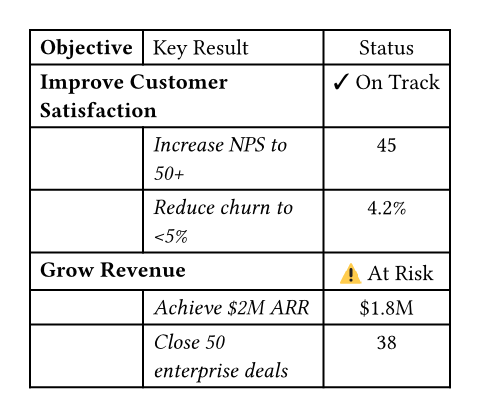
ParameterParameterParameters are input values for functions. Specify them in parentheses after the function name.
Parameter
Parameters are input values for functions. Specify them in parentheses after the function name.
pdf.data-cell()->cellRequiredRequiredRequired parameters must be specified when calling the function.PositionalPositionalPositional parameters can be set by specifying them in order, omitting the parameter name.
cellRequired
Required
Required parameters must be specified when calling the function.
Positional
Positional
Positional parameters can be set by specifying them in order, omitting the parameter name.
The table cell.
This can be content or a call to table.cell.