header-cell
Explicitly defines a cell as a header cell.
Header cells help users of Assistive Technology (AT) understand and navigate complex tables. When your table is correctly marked up with header cells, AT can announce the relevant header information on-demand when entering a cell.
By default, Typst will automatically mark all cells within table.header
as header cells. They will apply to the columns below them. You can use that
function's level parameter to make header cells
labelled by other header cells.
The pdf.header-cell function allows you to indicate that a cell is a
header cell in the following additional situations:
- You have a header column in which each cell applies to its row. In
that case, you pass
"row"as an argument to thescopeparameter to indicate that the header cell applies to the row. - You have a cell in
table.header, for example at the very start, that labels both its row and column. In that case, you pass"both"as an argument to thescopeparameter. - You have a header cell in a row not containing other header cells. In that case, you can use this function to mark it as a header cell.
The API of this feature is temporary. Hence, calling this function requires
enabling the a11y-extras feature flag at the moment. In a future Typst
release, this functionality may move out of the pdf module so that tables
in other export targets can contain the same information.
#show table.cell.where(x: 0): set text(weight: "medium")
#show table.cell.where(y: 0): set text(weight: "bold")
#table(
columns: 3,
align: (start, end, end),
table.header(
// Top-left cell: Labels both the nutrient rows
// and the serving size columns.
pdf.header-cell(scope: "both")[Nutrient],
[Per 100g],
[Per Serving],
),
// First column cells are row headers
pdf.header-cell(scope: "row")[Calories],
[250 kcal], [375 kcal],
pdf.header-cell(scope: "row")[Protein],
[8g], [12g],
pdf.header-cell(scope: "row")[Fat],
[12g], [18g],
pdf.header-cell(scope: "row")[Carbs],
[30g], [45g],
)
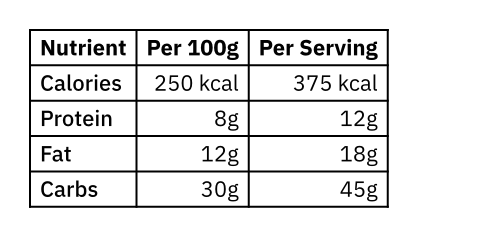
ParameterParameterParameters are input values for functions. Specify them in parentheses after the function name.
pdf.header-cell(,,)->scope
scopeWhat track of the table this header cell applies to.
Available string values
bothThe header cell refers to both the row and the column.
columnThe header cell refers to the column.
rowThe header cell refers to the row.
Default value: "column"
cellRequiredRequiredRequired parameters must be specified when calling the function.PositionalPositionalPositional parameters can be set by specifying them in order, omitting the parameter name.
cellThe table cell.
This can be content or a call to table.cell.